team negative1 : Reel Reviews
Last Update : 2020.03.06
We've all spent a bit of time focusing on the visible frames, these Reel Reviews give us a chance to understand what happened beyond the projected film. Below are examples of features to look for:
Return to Main Reel Review Page
|
Reel Review - General Guide : On the right is a diagram showing many of the features of a generic 35mm film strip which the Reel Review process will focus on.
|
Reel Review Example Frame

|
|
Handwritten Codes : At the beginning of each reel there are typically handwritten codes in the beyond sprocket area which identifies the film. In this case "STAR WARS" and the reel number "R1". "CRI #1" may stand for "Color Reversal Intermediate".
Per: https://paulivester.com/films/filmstock/guide.htm
Quote : "CRI: This is not a print stock, but is used in an intermediate process. It stands for Color Reversal Intermediate. It was a special film stock used for making internegatives. The purpose of this was to avoid the extra step of making an interpositive, so that an internegative could be made directly from the camera negative. Most CRI prints are on Eastmancolor, Sometimes a later process such as SP or LPP, but often on plain old Eastman, though it can also be Agfa-Gevaert or Fuji. This process was used mostly between 1968 and 1987, so later prints made from a CRI haven't faded much yet. It still has no bearing on fade resistance, and is often confusing. Sometimes prints made from a CRI are grainier than those using other intermediates. The internegatives on CRI were reputed to fade quite badly."
Let us know if you can confirm that this definition of "CRI #1" applies to this reel. If this CRI is as described would all Star Wars prints made this way or just this 1983 generation?
We've increased the contrast to make the codes easier to see.
|
Reel Review Example Feature Frame 0001
_mod.jpg)
|
|
Film Identification Values : Every piece of film has a unique identification number. This number allows for the film to be accessed when piecing together the films edit/negative and permits tracking down of the original source with the manufacturer.
'Eastman 21' would have been the original filmed element.
'Eastman 10' might be the interpositive or internegative.
'Eastman 22' would be the current film print Reel.
https://en.wikipedia.org/wiki/Internegative
https://en.wikipedia.org/wiki/Interpositive
|
Reel Review Example Frame
_mod.jpg)
|
|
Sound Track Features : This triangle/arrow in the soundtrack signifies the start of the audio. In several places in this film a triangle/arrow was found, typically after a section of film which was designed to be silent.
Refer to Shot 0005 = Start of Fox Logo Music
Refer to Shot 0007 = Start of the John William Score
This Dolby Stereo soundtrack is a "Dual Variable Area Soundtrack"
|
Reel Review Example Frame
_mod.jpg)
|
|
Example frame which required splicing after the film ripped in past use.
|
Reel Review Example Frame
_mod.jpg)
|
|
The bottom beyond sprocket edge is blue in this print. It is atypical for these reels. Most codes found fall into two categories, originally printed in black and degraded in color through successive generations and white codes which might show that they were printed in black and inverted in the interpositive process.
|
Reel Review Example Frame
_mod.jpg)
|
|
Example of an 'Artificially Brightened Frame'. Explosions are often enhanced or created from scratch by the introduction of an artifically brightened frame. Sometimes they are fully brightened so no sense of the original film image can be seen. Another type is when a white frame is inserted into an existing sequence. With the inserted frame you can see the insertion as the beyond sprocket edge, if colored blue/grey, will start and stop. In this case, Shot 14, the top/right edge has the same white registration as the shot before and after.
What step in the film making process or equipment would cause this registration shift?
|
Reel Review Example Frame
.jpg)
|
|
In Shot 0018, the Tantive IV is rocked by explosions from the Star Destroyer. The shaking effect was not done on set but in post-production. Looking at the Top/Right side of the frame you can how they offset printed certain frames.
This shot has a feature which appeared and disappeared in variations of the film of the theater and home releases from 1977 thru the 1997 Special Edition. For more information on the Tantive Orange Item: http://fd.noneinc.com/Glitch/starwars-tantiveorangeerrors/starwars-tantiveorangeerrors.html
Why is this shot's frame edges clear and now typical black?
Notice how the top blue beyond sprocket edge stop at the beginning of this shot.
|
Reel Review Example Frame
_mod.jpg)
|
|
Most frames in the 'Star Wars' reels have only two curved frame edges at the Top/Right side. The soundtrack normally cuts off the bottom/left curved edges. In Shot 0018, maybe because of the special effects work, all four edges are curved. Curved edges at the bottom/left are also seen in shots which are flipped.
|
Reel Review Example Frame
_mod.jpg)
|
|
At the bottom/left two between sprockets have an extended black printed feature. These occur every 16 (need to double check this) frames. In future rounds will add a graphic to confirm that they do run every certain number of frames and that there are no deviations from that pattern which might identify an edit or change in duplication.
At the top/right is a similar extension of the black frame edge. The ones which occur at the sprocket opening could be a result of the interneg which has a different shaped sprocket hole which is more rounded. So when the duplication process happens these shape differences get printed black.
|
Reel Review Example Frame
_mod.jpg)
|
|
Stock - Value - Stock Code : Each generation of the film has an identifier which shows the company which made the film 'Eastman', the strip section of the film '9' and what i'm calling 'Stock Code'. Let us know the proper term for these codes. They repeat every 30 of frames. Along with these three codes are additional values identifying the year the film was processed and where the film was processed. In relation to Star Wars these codes can help us differentiate where a piece of film was filmed/processed in the United Kingdom or the United States of America. And if those values align with other known quantities they can help us nail down which goes where. So for example the cantina sequence had reshoots, those can be identified by these location values.
|
Reel Review Example Frame
_mod.jpg)
|
|
Artificially Brightened Frames : In many of the laser battle action sequences practical on-set explosions occurred which brightened the frame. But sometimes to enhance and coincide with the laser blasts added in post-production certain frames would be artificially brightened. A sign that it was an on-site explosion would be where the brightness bleeds into the frames before or after, also actors would lend to blink.
|
Reel Review Example Frame
.jpg)
|
|
Between Frame Type : Typically between frames of a non-special effect shot has a black border. But there are variations like this frame which has a clear line but no edge curves. Some shots have a clear edge but also clear edge curves. This capture is not super clear so some of the aspects are hard to make out. Have some still camera photos of a different reel which have clearer images of the between frame and edit types which i'll post once I make sense of it.
|
Reel Review Example Frame
_mod.jpg)
|
|
Example of an on-site explosion which is bleeding through frame edge into the next frame and into the sprocket area. Notice in the top/right you can see the Edge Code of the 1980 year.
|
Reel Review Example Frame
_mod.jpg)
|
|
The escape pod take off, seems to be an example of artificially brightened frames.
|
Reel Review Example Frame
.jpg)
|
|
Here are two different frame type shots side by side. The right has the black edge, but the left has the black edge showing up clear. What steps in the production sequencing would produce these types of frame edges? Are the clear edge types for shots which skipped a stage or required an additional stage to achive the desired results?
|
Reel Review Example Frame
.jpg)
|
|
Manufactured Location : The location the film was produced or developed is identified in the SAFETY edge code. The location of the small circle signifies that location being either Rochester, England, Australia, Canada or France. Refer to the handi SabuCat guide: https://www.filmpreservation.org/userfiles/image/PDFs/fpg_10.pdf This code shows up every 30 frames.
|
Reel Review Example Frame
_mod.jpg)
|
|
There are oddities like the first frame of this shot having a different color saturation then the remaining shots. Other similar cases are at wipes where it was observed that the shot was color timed over a series of frames to migrate from one color to a slightly different shade.
|
Reel Review Example Frame
.jpg)
|
|
Wipes : All wipes have a significantly wide frame edge on all sides. Maybe this is associated to the company which produced the wipes and the specifics of their camera technology. Were the wider frame edges required to compete the composite? Were the wipes produced in a two stage technique with masks or possible done in one pass with specialty lenses?
|
Reel Review Example Frame
_mod.jpg)
|
|
Between Frame Type : This shot shows three different between frame types. On the right is a wider types generally seen in wipes. On the left is a typical frame border size. The center is an edit splice which in this case is of the Wide-Orange variation.
|
Reel Review Example Frame
_mod.jpg)
|
|
Frame Curve Type : This screen shot shows the two major different configurations of Frame Curve Type. On the left is the 'Top-Right' where only one side shows curves. (The bottom set overwritten with the soundtrack.) [Note: you can see the soundtrack fade in.] On the right there are curves at all four corners.
Let us know what production process would introduce the Bottom/Left frame curve?
|
Reel Review Example Frame
.jpg)
|
|
Splice : Taped splice.
|
Reel Review Example Frame
.jpg)
|
|
The Top/Right side of this shot has a fade to it which permitted the different sprocket types to be rendered into the frame edge. Is this a registration issue or did they purposefully re-position the visible frame. What part of this shot require post-production work. Is this an example of a shot purposefully degraded to get a better visual match to a neighboring shot which did have a special effect in it?
|
Reel Review Example Frame
_mod.jpg)
|
|
Frame Type : The shot on the left has an atypical clear border to the black frame edge. Multiple shots have this on three sides of the frame. Others have it only on two; top and bottom. Because the previous shot was a wipe which required multiple exposure this shot could be a degraded shot.
Let us know if you have an explanation for this clear/black frame type.
|
Reel Review Example Frame
_mod.jpg)
|
|
Frame Type : Here are two examples of the clear edge types. On the right the clear is found on three sides of the frame. (the thick black in the center is the frame edit type) On the left all sides are clear and have a black registration shift border on some edge. At the sprockets are a black mark which is the difference between the sprocket types of the negative process and typical reproduction.
|
Reel Review Example Frame
.jpg)
|
|
Special Effect : This special effect shot (the inclusion of the sand crawler matte painting) allows us to examine two similar shots and how the special effect process changes the frame edge type. The matte painted sandcrawler shot on the left has a bottom black registration shadow while the right previous shot has the black registration shadow at the top. But both shots have the clear Top/Right frame type. The edge type is plainly visible as the black line.
|
Reel Review Example Frame
.jpg)
|
|
The C-3po shot before and after the Sandcrawler Special Effect shot have the same pattern. If we can find additional codes buried in the beyond sprocket edge then it can be figured out how much film was spent between the takes of these two shots.
|
Reel Review Example Frame
.jpg)
|
|
Explanation :
|
Reel Review Example Frame
.jpg)
|
|
Revered Footage : There are a couple cases where as a special effects trick footage was reverse to get the correct look. [Tusken Raider & Diagnoga] If other reels show the early generation footage codes we would have additional corroboration besides what is seen in the visible frame.
Would ILM have done this kind of SFX work in house or would an outside company like the wipes have completed the task?
|
Reel Review Example Frame
.jpg)
|
|
Wipe : Example of the radial wipe which also has the large frame edge seen in other wipes.
|
Reel Review Example Frame
.jpg)
|
|
Wipe : Center iris wipe.
|
Reel Review Example Frame
.jpg)
|
|
Frame Edge : This Top/Right brightened frame edge shows up at several other shots of this sequence.
The brightened Top/Right frame edge could this feature be used to identify the camera used to shoot this shot?
|
Reel Review Example Frame
_mod.jpg)
|
|
Frame Edge : Here the faded frame edit lacks any hard edge on the Top/Right side. Also the Bottom/Left side has frame curves.
Was this shot shifted to better center the movements in the visible frame?
|
Reel Review Example Frame
.jpg)
|
|
Glitch : Here's one of the irregular features which show up here and there, the 8th frame of this shot has a horizontal line a the top of the frame.
|
Reel Review Example Frame
_mod.jpg)
|
|
Edge Code : Here is an example of the Edge Code which represents the year from an earlier at least one generation before this print. Depending on the process used in the film development the amount of fade or bleeding of these codes text varies.
|
Reel Review Example Frame
_mod.jpg)
|
|
Reel Cue Markers : Here are the four frames of the motor change over reel cue markers, for the transition from Reel 1 to Reel 2. These markers alert the projectionist that when they see the second set to switch to the next projector.
:F:D: Reel Change Cue Marker guide to the Star Wars films.
http://fd.noneinc.com/Reel_Changes/Reel_Changes.html
|
Reel Review Example Frame
.jpg)
|
|
Reel Cue Markers 'Hand drawn' : This print has an additional set of hand drawn reel cue markers. The 'TH' scratched into two frames are eleven frames apart, twice. This might have been done as the end of this reel is missing.
The Top/Right side of the frame has a slight brightening. Would this have occurred in the on-set camera or in the fade out of this shot?
|
Reel Review Example Frame
_mod.jpg)
|
|
Leader : Here is the end of Reel 2 and the leader which has been spliced on between projections when the multiple reels are pieced together. As you can see some frames were lost, the soundtrack is still fading out. The white marks at the Top/Right are special for this print. They might have been inserted to know where the frame edges are so when they spliced on the leader, the frames align. Not sure what the two black marker blobs in the beyond sprocket edge are for. The fade out might be why this shot does not have a blue beyond sprocket edge.
|
Reel Review Example Frame
.jpg)
|
|
Leader : Here's the intro leader for Reel 3. Similar set of white marks at the frame edge are seen here as at the end of Reel 2.
|
Reel Review Example Frame
.jpg)
|
|
Text : Text
|
Reel Review Example Frame
.jpg)
|
|
'Hand Drawn' Markers : Set of hand drawn markers are seen.
Color manipulated the beyond sprocket edge to reveal the edge code. These values are open for interpretation, I could not make them out in the visual review. Digital enhancement will hopefully pull out additional codes like these.
|
Reel Review Example Frame
_mod.jpg)
|
|
Edge Code : The highlighted edge code is an atypical font. Not certain which Generation they should be associated with.
|
Reel Review Example Frame
_mod.jpg)
|
|
Beyond Sprocket Blues : The beyond sprocket edge color transitions from a purple to blue/cyan color.
A set of edge codes not visible in the original review. My guess with this color correction is 52X 65378. (Note: it's backwards)
|
Reel Review Example Frame
_mod.jpg)
|
|
KODAK Edge Code : The edge code seen at the Top/Right is a good example of what I believe is the first generation origin of this shot. The code 'Plus - Square' is from 1975; and the 'SAFETY FILM' location is England. Refer to the SabuCat 'Edge Code Chart':
https://www.filmpreservation.org/userfiles/image/PDFs/fpg_10.pdf
|
Reel Review Example Frame
_mod.jpg)
|
|
Edge Codes : This Leia hologram shot has a nice example of two of the edge code types. The black crisp font which is associated with the final generation of this film print. Also seen is an earlier white bleeding font set of codes. And at the far left is a purple fonted intermediate generation code which is half cut off. In the Bottom/Left is a color enhancement of the D6X code.
|
Reel Review Example Frame
_mod.jpg)
|
|
Edge Codes : Here is the next frame showing the full intermediate generation EASTMAN code. To the left of that code is the 'LPP' designation associated with the Generation 0 - EASTMAN 7 imprinted codes.
|
Reel Review Example Frame
_mod.jpg)
|
|
Edge Code : Color corrected edge code of what is believed to be one generation down from this print. Calling these codes 'Correction Code' and 'Footage Tracking' is incorrect.
Let us know the correct term and definition of these codes?
|
Reel Review Example Frame
_mod.jpg)
|
|
Edge Code : Example of Generation 0 Stock, Value and Stock Code. The 'Stock' is the manufacturer of the film. The Value is believed to be the stripe
|
Reel Review Example Frame
.jpg)
|
|
Edge Code : Color enhanced version to more easily read two sets of edge codes, believed to be from the earliest two generations of this shot.
|
Reel Review Example Frame
_mod.jpg)
|
|
Edge Code : More examples of edge codes with attempts at color enhancement to make the reading of the codes easier. Intermediate stage 'Eastman 32' was printed high so that a quarter of the text is cut off.
|
Reel Review Example Frame
_mod.jpg)
|
|
Frame Edit : The frame edit extends into the beyond sprocket zone.
|
Reel Review Example Frame
_mod.jpg)
|
|
Edge Codes : At this edit between frame you can see how the codes from the one piece of film stop and a different set starts, on the Top/Right of frame.
|
Reel Review Example Frame
_mod.jpg)
|
|
Edge Codes : At the Bottom/Left one of the '52X' codes can be seen without any color enhancement to aid in readability. At the Top/Right is a clear earlier generation code.
|
Reel Review Example Frame
.jpg)
|
|
Edge Codes : There are two major different white font types seen in these reels. This 'D28X' has the letter closer spaced and thinner in width. While the rest of the code is a wider font with additional kerneling between letters.
|
Reel Review Example Frame
_mod.jpg)
|
|
Edge Codes : What is the proper way to track down a specific frame? For example this color enhanced '52X' value, does the number seen apply to the frame where the code starts and then each frame before or after is plus one / minus one from that number? Would you write it out as the visible code number "52946-3" for the frame three frames before the number or "52946+6" for the frame six frames after the value. Sometimes these values go up as you watch the film othertimes the codes count down, how would that influence the codes written down to identify the frame start and stop points for an edit?
|
Reel Review Example Frame
_mod.jpg)
|
|
Edge Code : KODAK : Here's a nice example of the 'KODAK' codes printed in the United Kingdom.
|
Reel Review Example Frame
.jpg)
|
|
Edge Code Shift : Why would this continuous generation have the codes offset so significantly?
|
Reel Review Example Frame
.jpg)
|
|
Edge Codes : Is there a feature seen in the full print area which could provide information on how this special effect shot was produced? Was the horizon pan done on set without any influence and then the overlay was added? Or is this a reshooting of a TV monitor to get the video effect? A clear 1983 code 'EX-TRIANGLE-EX' is seen in the upper right of pic.
|
Reel Review Example Frame
_mod.jpg)
|
|
Edge Codes : Here is an example of the white text edge code which is highly spaces between digits and uses the thinner font type.
|
Reel Review Example Frame
_mod.jpg)
|
|
Frame Border Types : There is a pronounced color shift at the top of each frame in this special effect shot which required the addition of the land speeder being tracked by the Tusken Raiders. The second frame has a white glitch (seen next to 'Cut-Dot') these kind of items maybe useful when comparing multiple prints between different runs to identify where one source starts/ends.
|
Reel Review Example Frame
_mod.jpg)
|
|
Frame Edit : This frame edit type, temporarily named "Cut-Dot-Wide". Cut means that the bottom of frame is cut high, hard to see in this capture but in the frame below there are a row of Dots which might come from the equipment being used to cut the negative, and Wide is noting that the frame border is wider than seen in other cases or is wider than the typical frame border between frames. Also notice how the blue beyond sprocket edge at the Top/Right changes color while the bottom remains more or less the same. Let us know if you have a theory for why this might be the case.
|
Reel Review Example Frame
.jpg)
|
|
Edge Codes : This wipe is a nice example of the wipes wider borders, but also shows the font color and type variations between three generations of edge codes.
|
Reel Review Example Frame
.jpg)
|
|
Film Splice : Here's another case where the film ripped somewhere in it's history and needed to be repaired with a tape splice. It does not look like any frames were lost, but the soundtrack might play a little phunky.
|
Reel Review Example Frame
.jpg)
|
|
Special Effects and Beyond Sprocket Color : Here is the shot of the Tusken Raider about to beat down on Luke. This shot was extended by repeating a series of frames in reverse then forward again. The method to created this special effect in the film duplication process most likely caused the beyond sprocket edge color to become clear (lose it's normal cyan/blue color) The frame edge type also becomes clear, which might mean the process was down in an additional intermediate stage as two 1977 codes were observed. This clear frame edit then shows off the differences between negative and positive print sprocket types.
|
Reel Review Example Frame
.jpg)
|
|
Soundtrack Triangle/Arrow : Because sound takes more time to reach the audience than the the picture, you can see the soundtrack triangle which quiets the music at the end of this shot. Also notice in light blue the 'SAFETY FILM' code near the later generation LPP.
|
Reel Review Example Frame
.jpg)
|
|
Edit Type : Here is an example of the edit type "Wide-Orange". Which ever negative cutter produced these edits their work had an orange hazy to them and were significantly wider than what is usually seen. The 'EASTMAN 13' edge code has a more blue font color for the previous Tusken Raider shot.
|
Reel Review Example Frame
.jpg)
|
|
Edge Codes : Clear example of the first generation 'KODAK' white letter codes and the final generation black 'EASTMAN' code. At the Bottom/Left an intermediate code can be seen faintly.
|
Reel Review Example Frame
.jpg)
|
|
Edge Codes : Compare Shot 500 above and this Shot 502. Same white 'SAFETY FILM' but different generation 'EASTMAN' codes bewteen the shots. Shot 500 is code 'H10X - 7108381' while Shot 502 is 'H10X - 7108389'. So there is a difference of '0000008'. Using these values we can start to understand if a shot (or consequtive shots) were done in one take or if the code values separate significantly then different takes. Also these values will permit us to understand when shots were moved around, out of shooting sequence. There are several tales of the magic which happened in the editing room where to make a sequence 'work' shots were moved around to make better sense of dialog or to build suspense or give the character purpose when the original draft didn't capture the full drama.
|
Reel Review Example Frame
.jpg)
|
|
Text : Text
|
Reel Review Example Frame
.jpg)
|
|
Bottom/Left Marker : Many Shots in multiple reels have this marker in the Bottom/Left side of the beyond sprocket edge area. I am not certain of it's purpose but conjecture that it was a tool used by the editors or negative cutter to know where an edit should be placed. For example in some reel many consequtive shots have this marker at the same number of frames before the end of the shot. I realized this late in the game and have not noted all of their appearances, so that's a task for the next generation Reel Review process. They are always about the same size, but do vary in their appearance color and brightness/faded appearance.
|
Reel Review Example Frame
_mod.jpg)
|
|
Bottom/Left Marker : Here is an example of that Bottom/Left Marker but unenhanced.
|
Reel Review Example Frame
.jpg)
|
|
SAFETY FILM : Here are two generation examples of the 'SAFETY FILM' edge code. One backwards in a deep blue, with the location being Rochester as the marker is between the 'S' and 'A'. The second is a black/deep brown printed forwards, also with the Rochester USA location. Because of the backwards/forwards is this proof that one of these is an internegative/positive?
|
Reel Review Example Frame
.jpg)
|
|
Edge Codes : This example has the first and last generation codes easily readable. Generation 0 'EASTMAN' and first on set photography Generation -2 'KODAK' codes which have a wide font spacing. (see next pic for the tighter spacing) In the Bottom/Left are probably a set of the Generation-2 tracking codes.
|
Reel Review Example Frame
.jpg)
|
|
Between Frame Type : At this edit (type Cut-Dot-Wide) you can see two between frame types. Clear on the left which might be because of the upcoming wipe up and on the right the traditional black. Notice the tighter 'SAFETY FILM' font type. (See previous for the wider spacing) Let us know why these different font types would be produced from the same geographic region, United Kingdom, and from the same year, 1975. Could they have been slightly different film stock, each meant for a certain lighting? Not sure on this one.
|
Reel Review Example Frame
.jpg)
|
|
Wipes : Most wipes in the Star Wars film have very wide frame borders. This one is atypical as it has partly clear/partly black edged between frame type.
|
Reel Review Example Frame
.jpg)
|
|
Edge Codes : Yet even more color enhanced edge codes.
|
Reel Review Example Frame
_mod.jpg)
|
|
Between Frame Type : Multiple shots in Star Wars which required some kind of special edit or post process ended up with a frame type similar to this example where three sides have a border which looks shifted giving an embossed like registration shift. Here the culprit was the light saber addition. In next generation review, attempt to keep better track of these shots to determine if they could be tracked to a certain composite machine / work crew in Industrial Light and Magic.
|
Reel Review Example Frame
.jpg)
|
|
Leia Hologram : For some reason like the look of the holograms with this red shift. Better scan coming in the upgrade of this project might give us more information on the special effects process of filming a TV to get the Hologram special effect look.
|
Reel Review Example Frame
.jpg)
|
|
Beyond Sprocket Edge Color : The special effect work to turn off R2's hologram also removed the cyan normally seen in the beyond sprocket edge color. The Top/Right frame border also went clear.
|
Reel Review Example Frame
.jpg)
|
|
Beyond Sprocket Edge Color : Cyan color returns.
|
Reel Review Example Frame
.jpg)
|
|
Frame Edit Type : This edit between shots is atypical as it left behind a clear line.
|
Reel Review Example Frame
.jpg)
|
|
Edge Codes : More enhanced pics to show frame identification codes. These two codes, even thought different generations, use a similar font type. Which makes sense as they are from the same year. Would Kodak / Eastman have changed their font types yearly or multiple times during the year to help identify when a piece of film was produced?
|
Reel Review Example Frame
_mod.jpg)
|
Return to Main Reel Review Page
_mod.jpg)
_mod.jpg)
_mod.jpg)
_mod.jpg)
.jpg)
_mod.jpg)


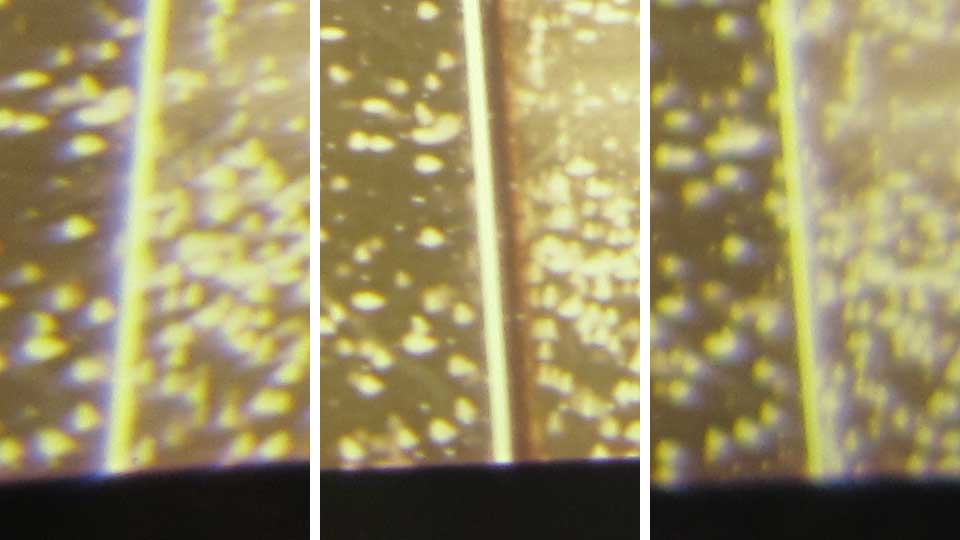

_mod.jpg)
_mod.jpg)
_mod.jpg)
.jpg)
_mod.jpg)
_mod.jpg)
_mod.jpg)
.jpg)
_mod.jpg)
_mod.jpg)
.jpg)
.jpg)
.jpg)
_mod.jpg)
_mod.jpg)
.jpg)
.jpg)
_mod.jpg)
_mod.jpg)
.jpg)
.jpg)
.jpg)
.jpg)
.jpg)
.jpg)
.jpg)
_mod.jpg)
.jpg)
_mod.jpg)
_mod.jpg)
_mod.jpg)
.jpg)
.jpg)
.jpg)
_mod.jpg)
_mod.jpg)
_mod.jpg)
_mod.jpg)
_mod.jpg)
_mod.jpg)
.jpg)
_mod.jpg)
_mod.jpg)
_mod.jpg)
_mod.jpg)
.jpg)
_mod.jpg)
_mod.jpg)
.jpg)
.jpg)
_mod.jpg)
_mod.jpg)
_mod.jpg)
.jpg)
.jpg)
.jpg)
.jpg)
.jpg)
.jpg)
.jpg)
.jpg)
.jpg)
_mod.jpg)
.jpg)
.jpg)
.jpg)
.jpg)
.jpg)
_mod.jpg)
.jpg)
.jpg)
.jpg)
.jpg)
.jpg)
_mod.jpg)